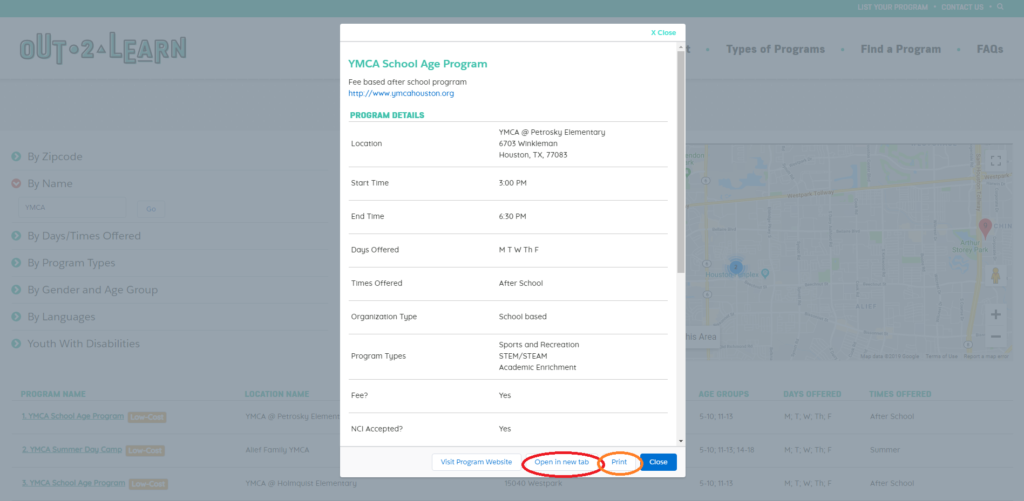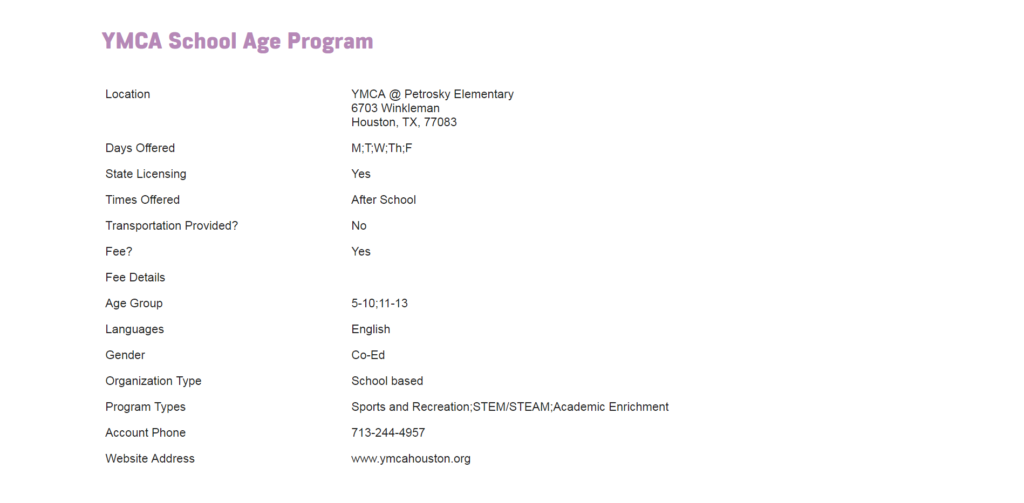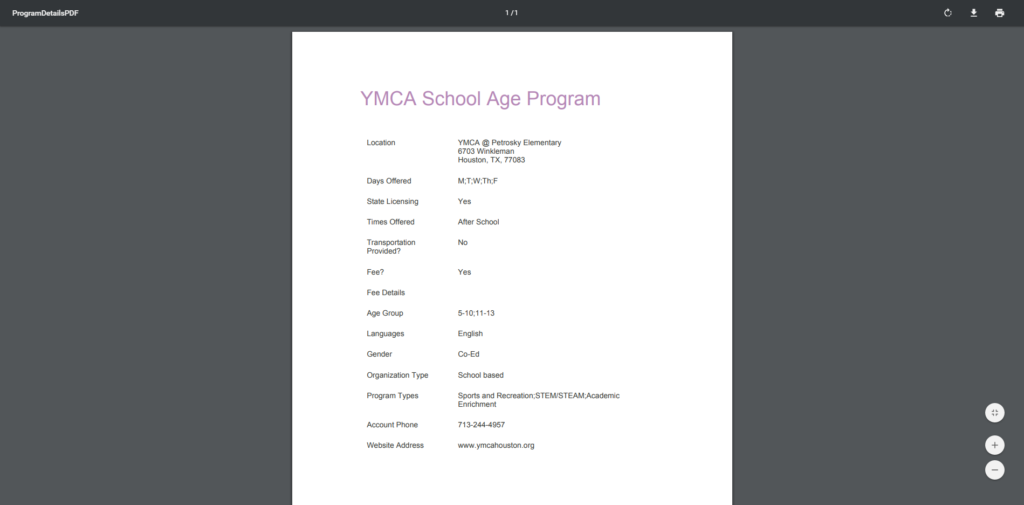How to Use the Program Locator Tool
Searching for programs is quick and easy! Follow the steps below to search for programs in your area:
- Click on Program Locator on the Out 2 Learn home page
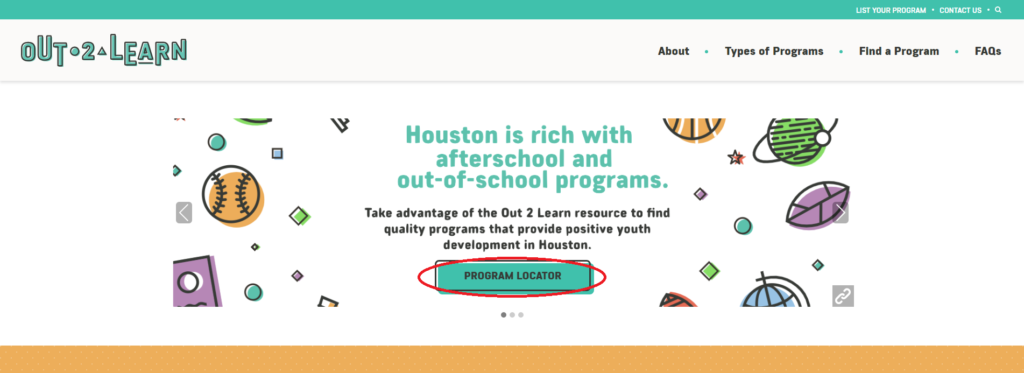
2. Type in your zip code and search!
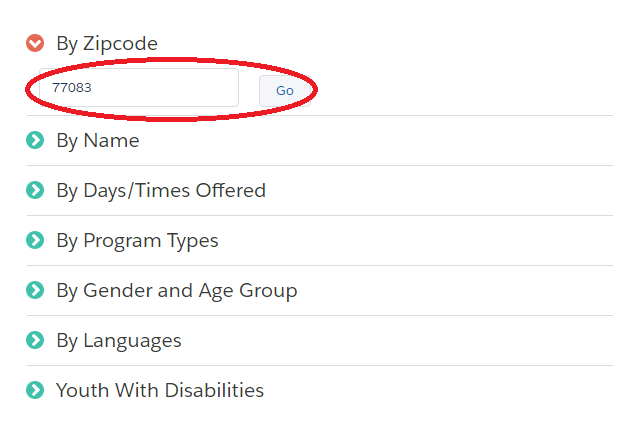
3. Check the listing and corresponding locations on the map for information on available programs. All information on the website comes directly from agencies who run the programs.
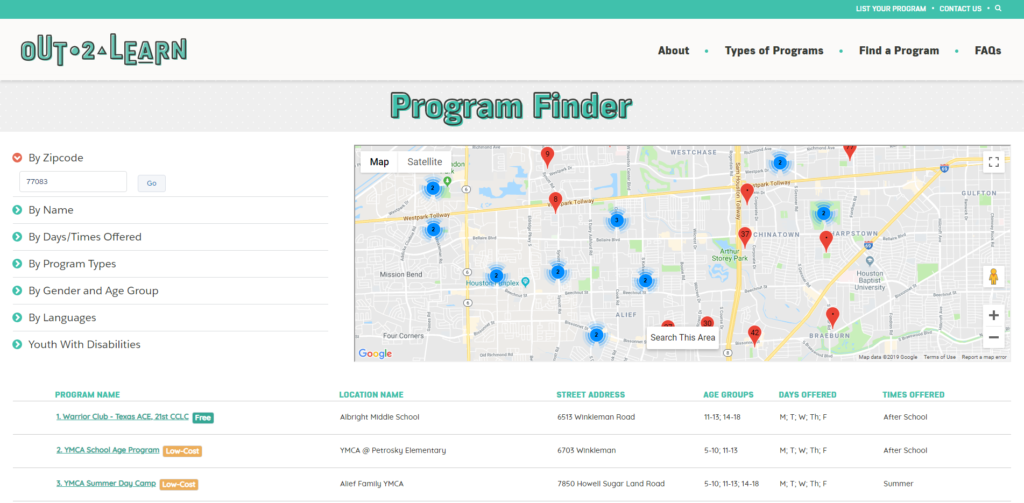
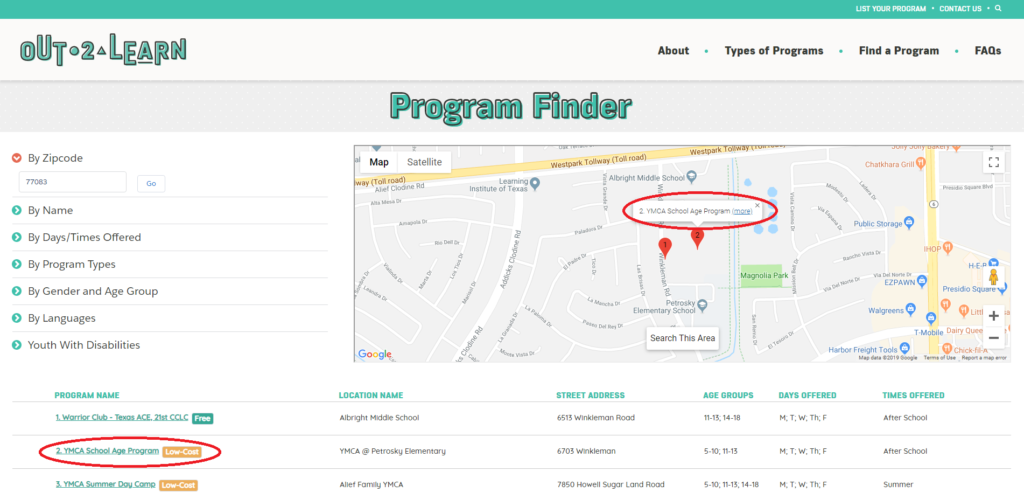
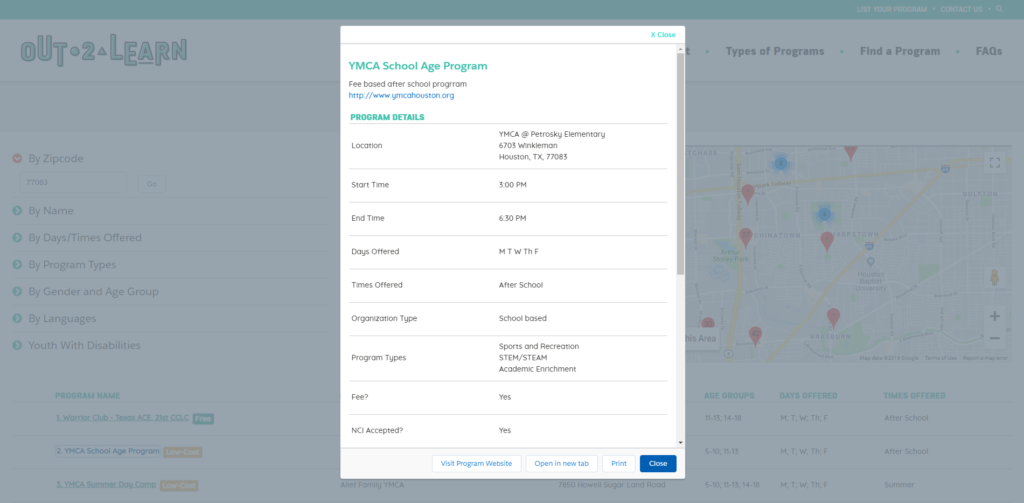
Helpful Hints:
- Use the filter options to narrow your search if you’d like. You can search by the name of an agency or program as well.
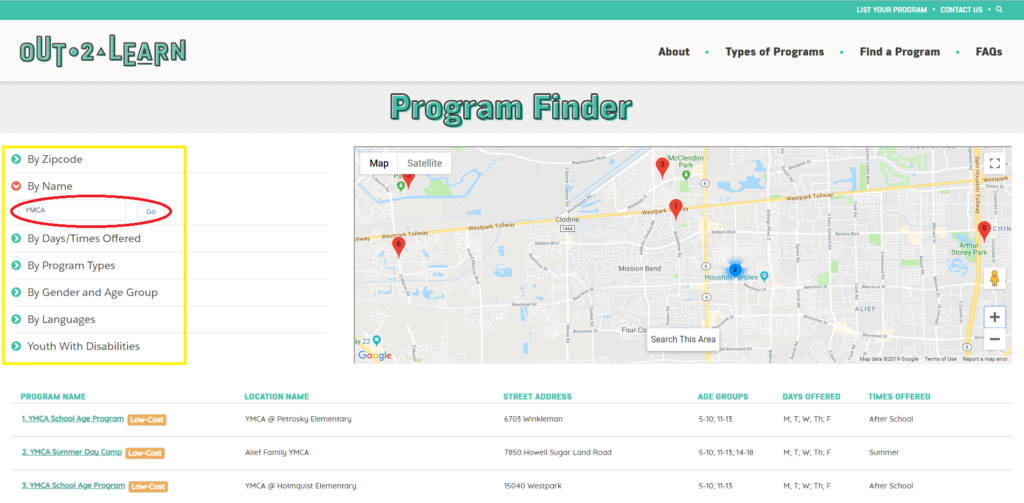
- You may view program information in a new tab or save/print it as a PDF using the options indicated below: